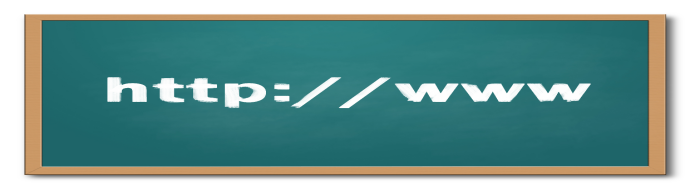By Jimmy Bonney | December 28, 2012
If you are using CPanel default mailboxes, you may have noticed that the contacts from whom you receive emails are not added automatically in your address book on CPanel. This is not a big problem but if you are using a mail application such as Outlook / Thunderbird / Mail / … and collect multiple email addresses in this application, then there is no easy way to extract the contacts that belong to only one of your email addresses.
To better illustrate the situation, let’s assume that you are using a mail application on your computer / tablet that collects your professional (@your-domain.com) and your personal email addresses (for instance @gmail.com or @hotmail.com). Usually such applications will create and maintain an address book for you but unfortunately, most of the time this is a common one that will therefore contain both your professional and personal contacts in one place. If you haven’t edited and sorted your contacts on a regular basis, then you most probably won’t be able to differentiate the professional from the personal contacts. In case you wish to send out some information to your professional network only, this might end up being a tedious work.
Everything is however not completely lost if your professional emails are hosted on a server using CPanel. Provided that all your emails are still on the server, it is possible to extract the email addresses of the different people that you have been in contact with. The following paragraphs will illustrate how to do that.
Read more...